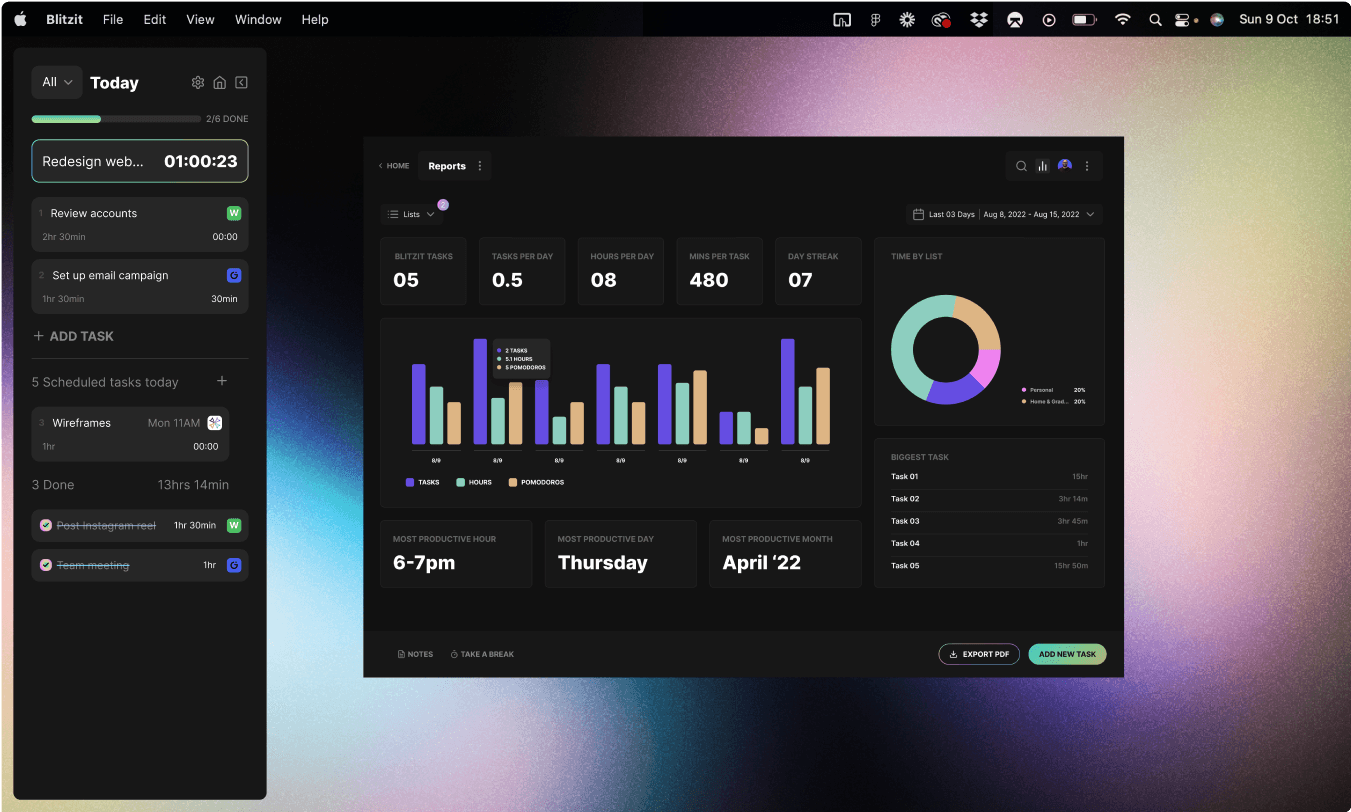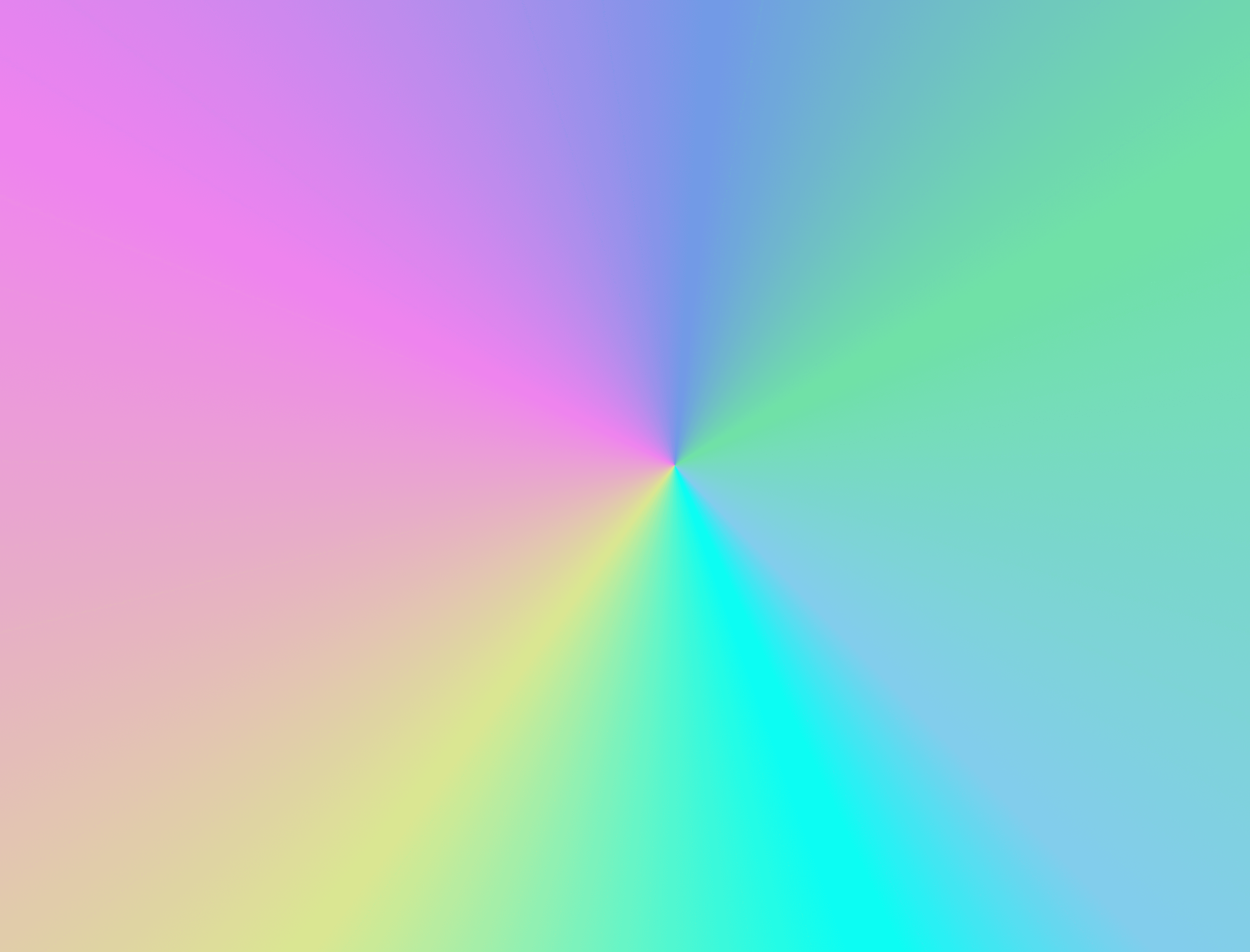Managing tasks can feel overwhelming when priorities shift, deadlines approach, and work keeps piling up. Keeping track of everything isn’t easy—unless you have the right system in place. That’s where kanban boards come in. They provide a clear, visual way to organize tasks, streamline workflows, and stay on top of priorities without the chaos.
Whether you're leading a team or managing personal projects, kanban boards help you see the big picture while keeping track of the details. If you're ready to take control of your tasks and boost productivity, let’s explore why kanban boards are a game-changer.
What Are Kanban Boards?
Kanban boards are visual task management tools that organize work into columns like "To Do," "In Progress," and "Done." Each task is represented as a movable card, making it easy to track progress at a glance.
By limiting work in progress (WIP) and maintaining transparency, kanban boards help reduce distractions and improve focus. Teams can quickly see who is responsible for each task, ensuring accountability and smoother collaboration.
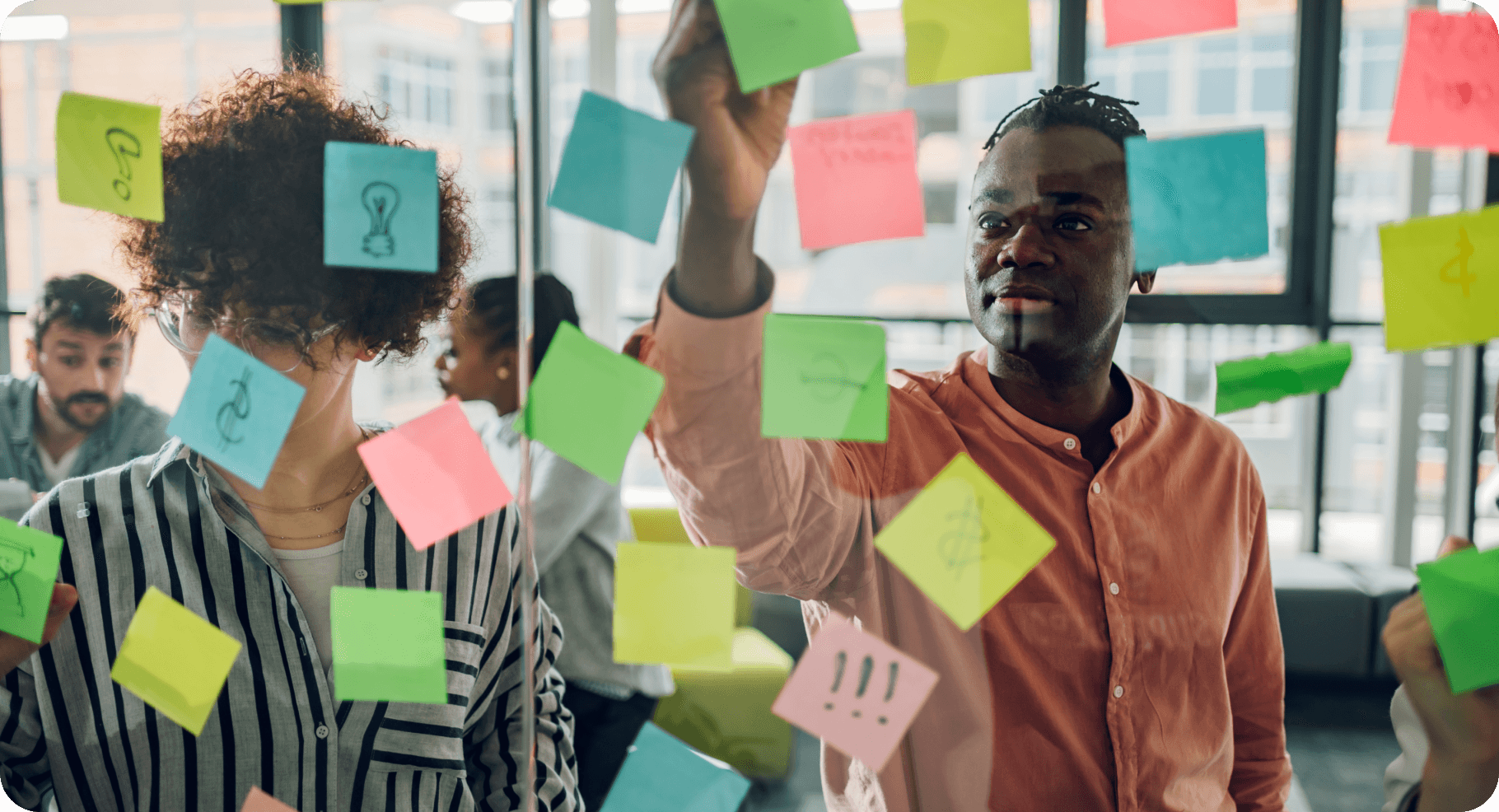
Digital kanban boards, like those in productivity apps, offer features such as due dates, labels, and integrations with time trackers and communication tools. These enhancements allow teams and individuals to customize workflows and stay on top of priorities.
Whether managing complex projects or organizing personal tasks, kanban boards streamline workflow, prevent missed deadlines, and improve efficiency for any work setting.
Key Features Of Kanban Boards
Kanban boards offer visual tools to streamline task management, enhance team productivity, and create efficient workflows. By integrating core features, they simplify complex processes and improve overall focus.
Visual Workflow Management
Kanban boards visually represent your workflow, offering clarity on task progress. Columns signify stages such as "To Do," "In Progress," and "Done," helping you identify current tasks and upcoming work seamlessly. Cards move across these columns as tasks advance, providing instant updates without verbal communication.
Visual signals—like color-coded cards or icons—present vital details at a glance. For example, red can mark high-priority tasks, while symbols can indicate work type or deadlines. These visuals simplify tracking and create a shared understanding among team members. Visualizing tasks in this way prevents overlooked details and enhances workflow efficiency.
Task Prioritization
Prioritizing tasks is intuitive with Kanban boards, as they allow arranging tasks in order of importance. By dragging cards, you can place critical tasks at the top of the "To Do" column, ensuring they're tackled first. When working within columns, positioning signifies not just priority but also readiness for the next step.
You can assign task cards to specific team members, include time estimates, and set deadlines. These details keep everyone aligned and focused on high-impact goals. Visual cues, such as labels or due date notifications, prevent confusion. Clear prioritization fosters momentum and reduces the risk of delays.
Work-In-Progress Limits
Kanban boards enhance efficiency by setting limits on work in progress (WIP). This practice ensures you concentrate on a manageable number of tasks at each stage, avoiding overload and maintaining quality. For instance, restricting "In Progress" tasks to three encourages task completion before new ones are added.
WIP limits promote accountability and focus, reducing the risk of overextension. This feature supports decision-making, as you and your team allocate efforts where they're most effective. By emphasizing quality over quantity, WIP limits create a balanced workflow and improve overall productivity.
Benefits Of Using Kanban Boards
Kanban boards offer clear advantages for workflow management, enhancing both individual and team productivity. They align tasks with priorities while promoting a streamlined process.
Improved Efficiency
Kanban boards eliminate inefficiencies by visualizing workflows and controlling task distribution. Clear stages like "To Do," "In Progress," and "Done" prevent mismanagement and minimize downtime.
Work-in-progress (WIP) limits play a significant role by ensuring tasks in progress remain manageable, helping team members focus entirely on their current responsibilities. For example, instead of juggling ten tasks, setting a WIP limit of three promotes dedicated attention to fewer, high-priority activities.
The visual layout allows quick identification of bottlenecks, letting you resolve them before they disrupt progress. Whether you're working individually or within a team, this optimized structure creates smoother workflows, completing tasks quicker and with better accuracy.
Enhanced Team Collaboration
Kanban boards foster collaboration by providing a shared space to track responsibilities and progress. Each task card shows ownership, deadlines, and other critical details, ensuring transparency among team members. Features like color-coded tags or assigned lanes clarify roles, reducing misunderstandings about who is handling what.

Teams rely on these boards for alignment during cross-functional projects. As your responsibilities unfold visually, it's easier to offer assistance, shift priorities, or tackle overlapping work. This visual clarity strengthens communication while maintaining accountability, even in remote or hybrid setups.
Better Process Transparency
Transparency is integral to kanban boards, making all ongoing, pending, and completed tasks accessible in real time. By presenting every stage in one view, they eliminate the need for constant updates or clarification meetings. Swimlanes further enhance this by sorting tasks by categories like department, client, or project type.
Setting commitment and delivery points highlights progress, showing the exact state of a task and its expected completion. Digital variations enrich this further by offering integration with calendars or productivity apps, rendering the entire process crystal clear. This transparency boosts trust by letting everyone see the big picture without confusion.
Common Uses Of Kanban Boards
Kanban boards support various applications, improving task organization and workflow efficiency. Teams and individuals can adapt them to fit different contexts for better performance and process clarity.
Project Management
Kanban boards help streamline team-based projects by visualizing workflows and ensuring clear task allocation. Cards represent each task, moving across columns like "To Do," "Doing," and "Done" based on a task's progress. This visual system allows you to monitor statuses at a glance.

Work-in-progress (WIP) limits reduce multitasking, maintaining focus by controlling how many tasks are active. Using swimlanes, teams categorize tasks by type or department, creating structured collaboration. This segmentation prevents confusion in cross-functional projects, ensuring progress toward goals remains unified and transparent.
Software Development
Kanban is widely used in software development to optimize agile workflows and track sprint progress. By organizing coding and testing tasks into manageable steps, you reduce delays caused by bottlenecks or miscommunication.

The inclusion of commitment and delivery points separates planned work from finished outcomes, aligning teams with deadlines. Establishing WIP limits prevents task overload while maintaining code quality, improving delivery cycles. Swimlanes further separate bug fixing, feature development, and other categories for balanced workload distribution.
Personal Productivity
For personal use, kanban boards simplify task prioritization and improve daily focus. By categorizing to-dos like "High Priority" or "Pending Review" within their respective columns, you gain clarity over your workload.
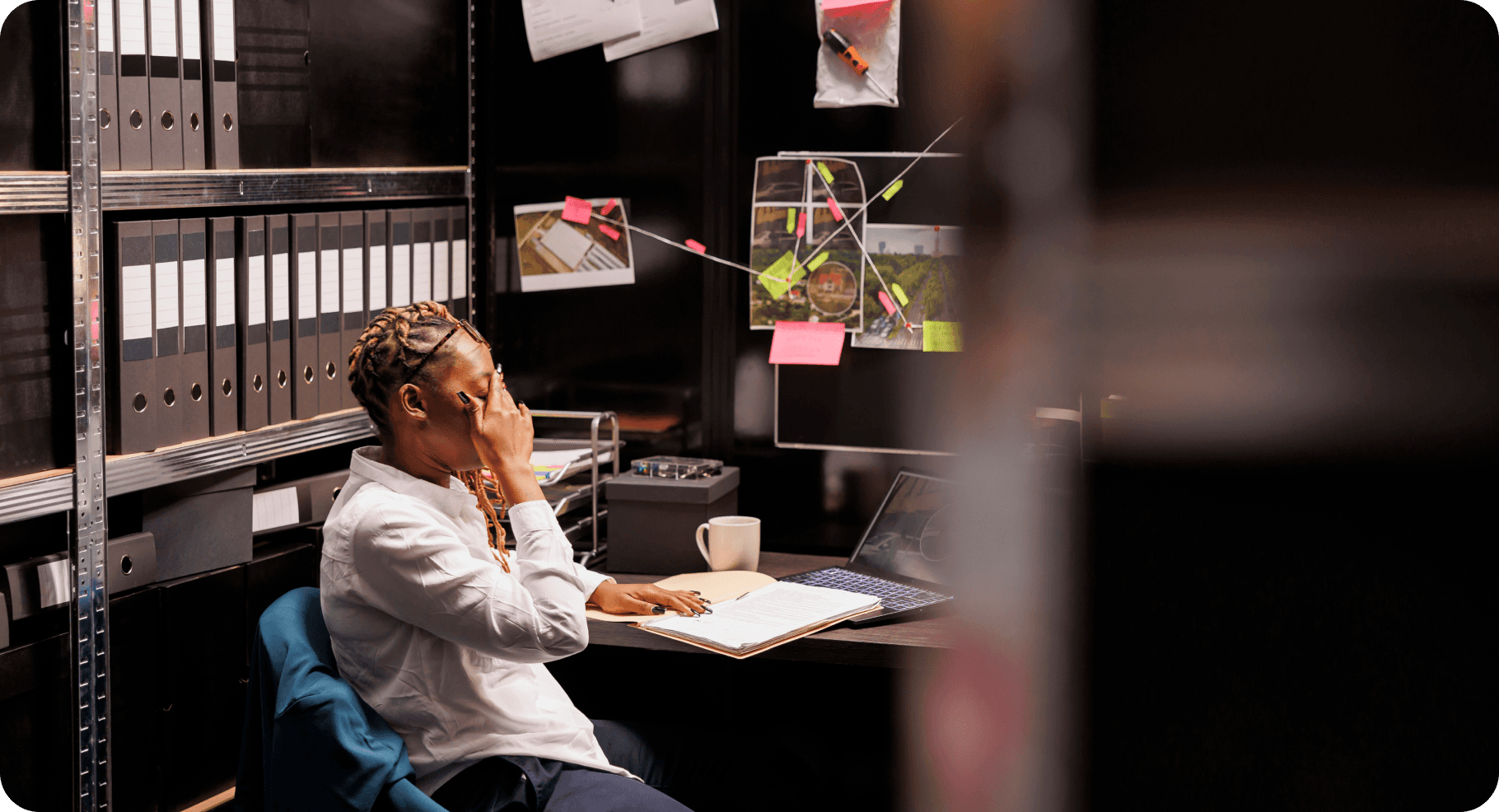
The flexibility of kanban enables you to embed reminders, set self-imposed WIP limits, and manage appointments seamlessly. Using labels or color-coded signals ensures no tasks are overlooked, helping you maintain accountability while working at your own pace.
Popular Kanban Board Tools
Kanban boards are supported by various tools designed to suit different workflows. These tools simplify task management, improve collaboration, and enhance productivity for teams and individuals alike.
Blitzit
Blitzit focuses on helping you prioritize tasks and work in a distraction-free environment. It combines a to-do list with a floating timer to maintain focus. You can visually track tasks and organize them into columns based on priority, enhancing workflow clarity. Additional features like Pomodoro timers, productivity reports, and task scheduling optimize your efficiency.

These capabilities allow you to break tasks into manageable chunks and keep your efforts streamlined. Blitzit also integrates notes, ensuring that everything you need to stay on track is in one place. The simplicity and flexibility make it an asset for personal productivity.
Trello
Trello uses an intuitive interface to represent tasks as cards, helping you track work stages within customizable columns. It's a versatile tool suitable for managing project workflows or personal tasks. The drag-and-drop functionality allows seamless updates to progress. With Trello, you can create work-in-progress limits or use color-coded labels to highlight task priorities.
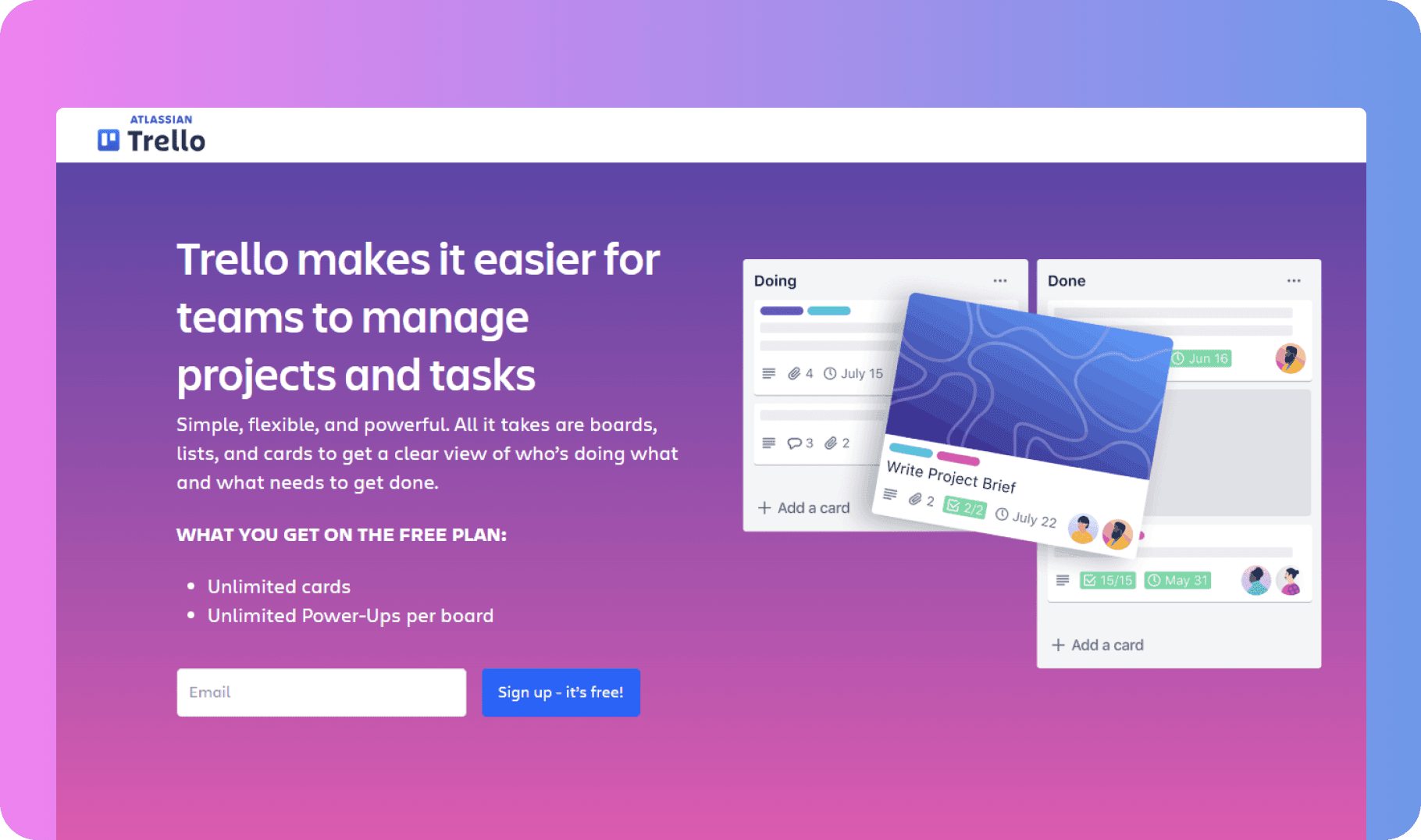
Integrations with third-party platforms like Slack or Google Drive add more functionality, supporting team collaboration. Task-specific due dates, checklist options, and comments ensure transparency among users. Trello's visual simplicity is especially beneficial for smaller teams or individuals aiming to manage workloads effectively.
Asana
Asana combines kanban board features with project tracking to help task delegation and timeline management. You can divide work into visual boards and monitor task completion across stages. The platform includes features for creating subtasks, attaching files, and setting dependencies between tasks.
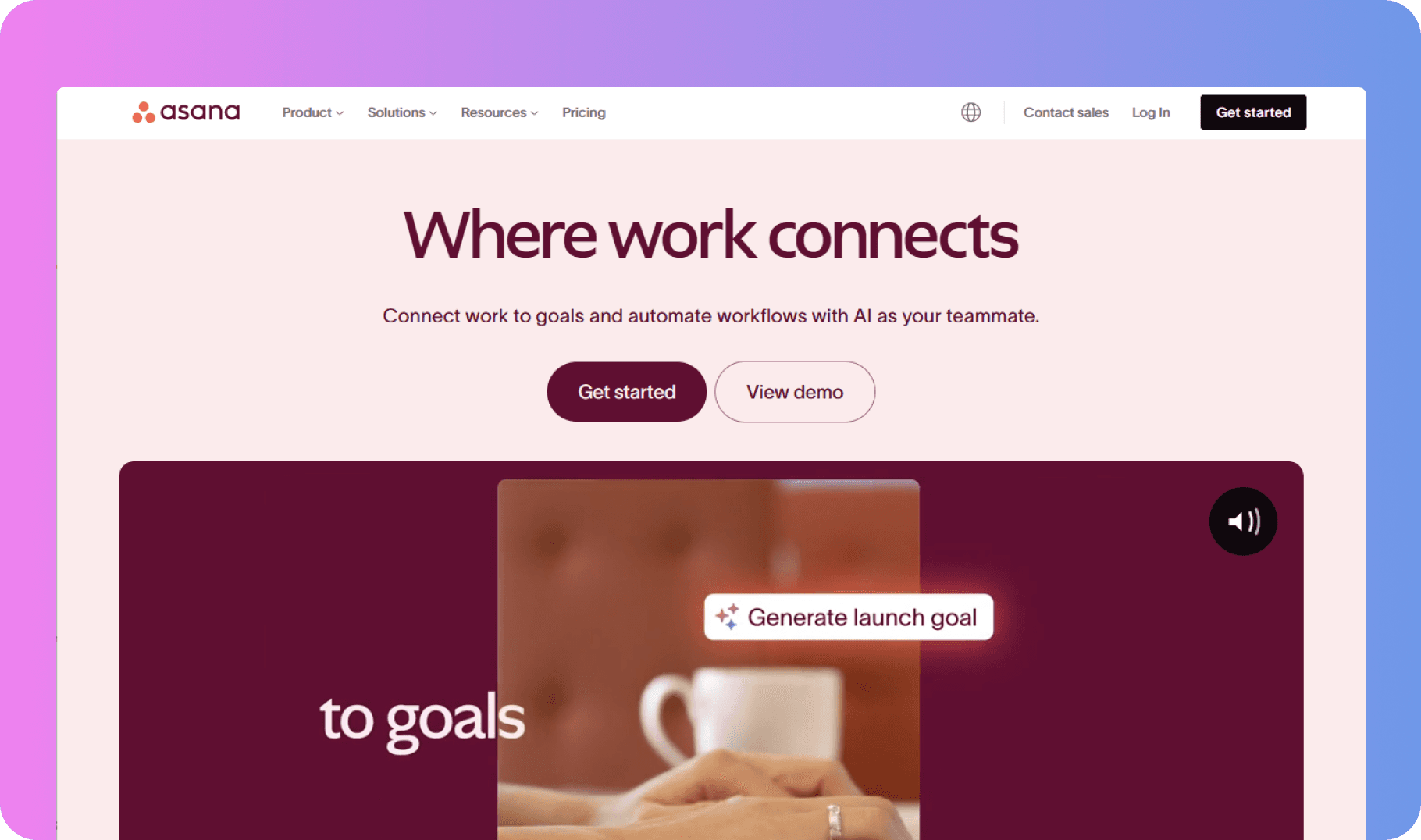
With clear visuals and task hierarchies, Asana keeps work organized and accessible. It also offers automation options to streamline repetitive actions, such as sending reminders or moving tasks between stages. Time-tracking integrations and team collaboration tools make Asana particularly useful for multi-phase projects demanding meticulous planning and execution.
Jira
Jira caters to software development teams by providing advanced kanban capabilities tailored for agile workflows. It's designed to handle complex projects, integrating features like sprint planning, backlog management, and real-time reporting. You can customize boards, set work-in-progress limits, and assign tasks to specific team members.
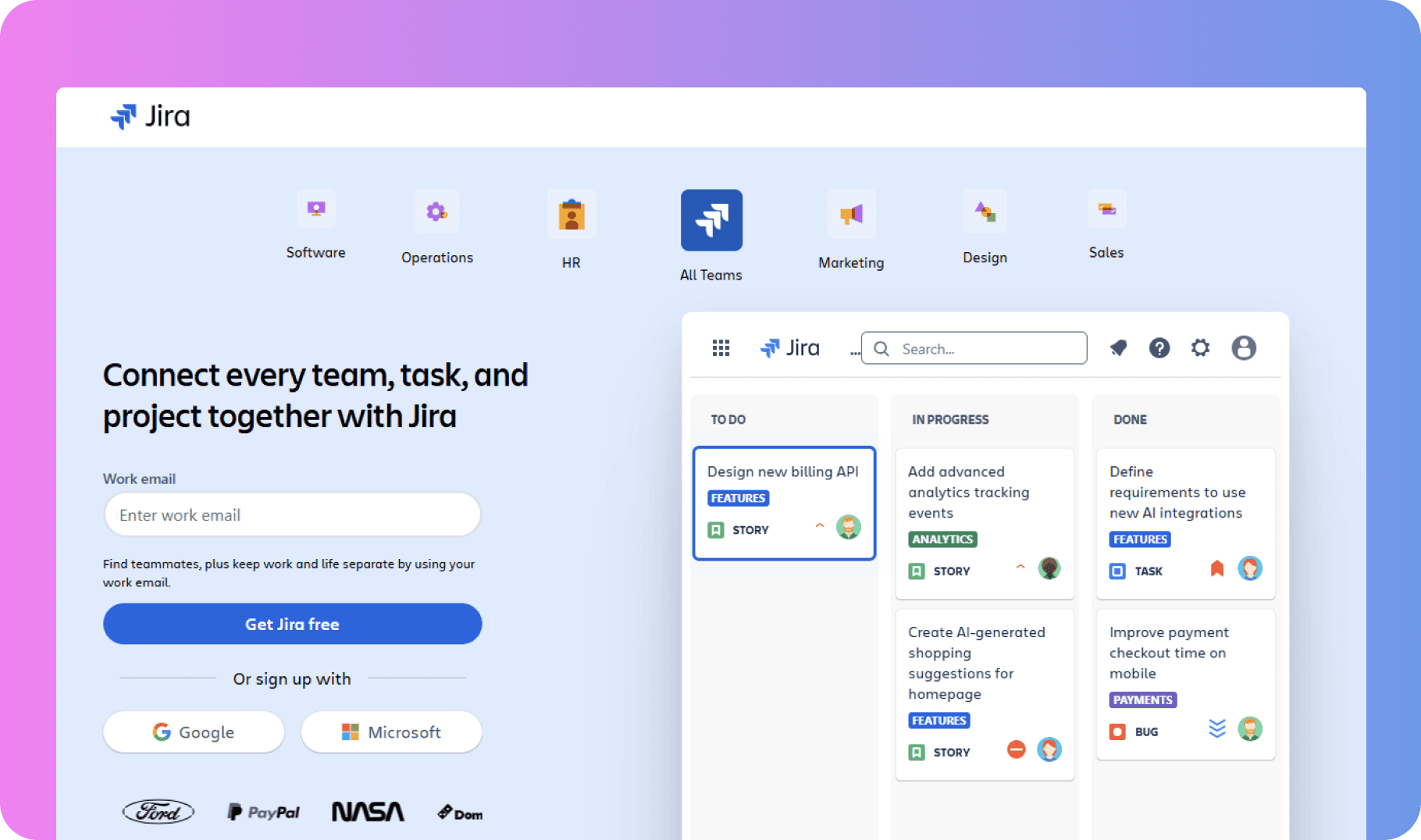
Jira’s detailed analytics allow you to monitor progress and identify bottlenecks within your workflow. It supports multiple integrations, such as CI/CD tools, making it an efficient choice for developers. While ideal for technical teams, Jira is also adaptable for general project management with its flexible configuration options.
Conclusion
Kanban boards aren’t just a way to manage tasks—they’re a proven system for improving productivity, focus, and collaboration. Whether you're handling complex team projects or organizing daily responsibilities, they help you prioritize effectively, minimize inefficiencies, and maintain steady progress.

With Blitzit, implementing kanban workflows becomes even smoother. Its intuitive task organization, progress tracking, and customizable lists ensure you stay on top of deadlines and focus on what matters most. By integrating kanban boards into your workflow, you’ll not only stay organized but also work smarter, reduce stress, and achieve better results.
Managing tasks can feel overwhelming when priorities shift, deadlines approach, and work keeps piling up. Keeping track of everything isn’t easy—unless you have the right system in place. That’s where kanban boards come in. They provide a clear, visual way to organize tasks, streamline workflows, and stay on top of priorities without the chaos.
Whether you're leading a team or managing personal projects, kanban boards help you see the big picture while keeping track of the details. If you're ready to take control of your tasks and boost productivity, let’s explore why kanban boards are a game-changer.
What Are Kanban Boards?
Kanban boards are visual task management tools that organize work into columns like "To Do," "In Progress," and "Done." Each task is represented as a movable card, making it easy to track progress at a glance.
By limiting work in progress (WIP) and maintaining transparency, kanban boards help reduce distractions and improve focus. Teams can quickly see who is responsible for each task, ensuring accountability and smoother collaboration.
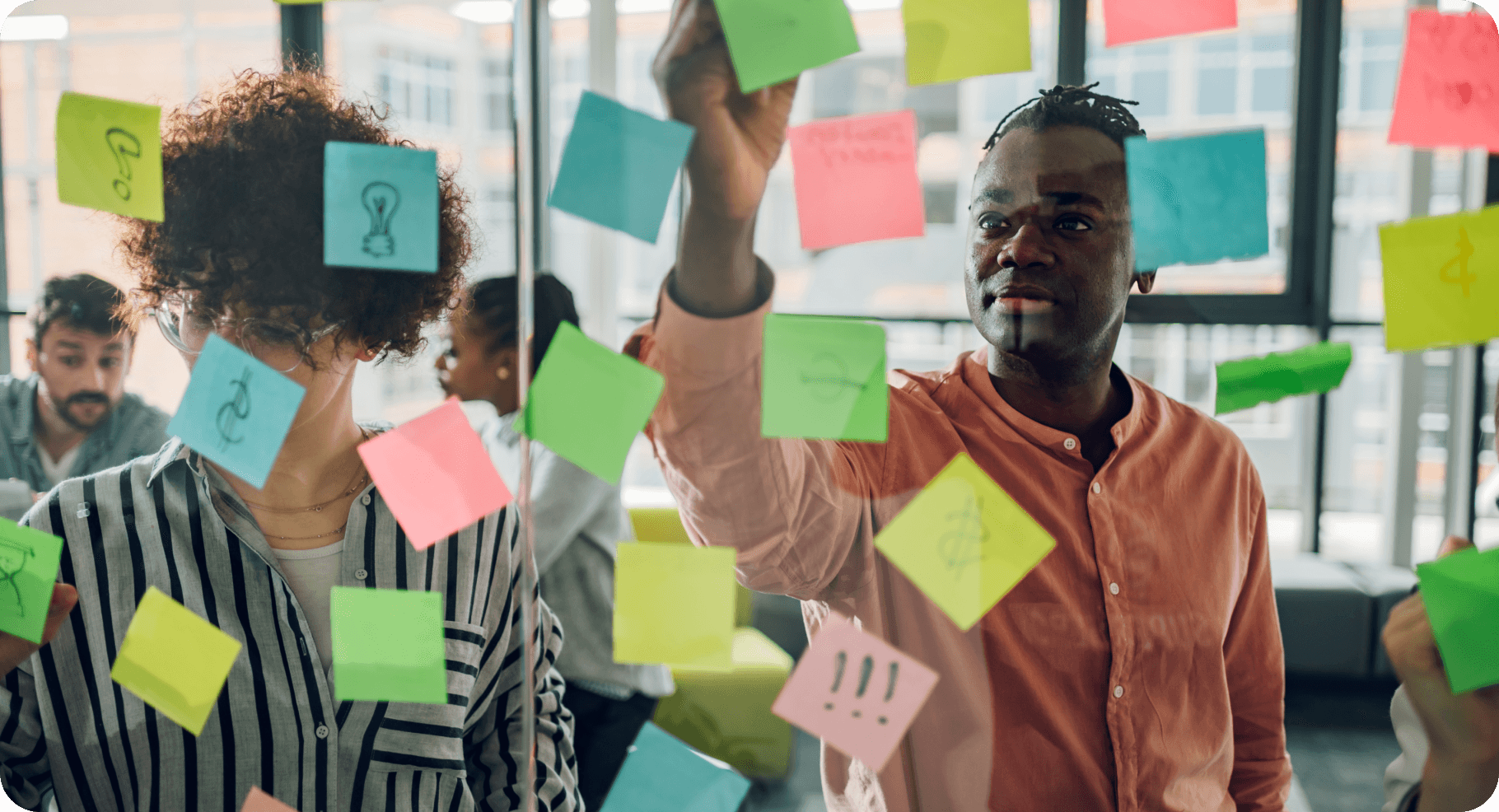
Digital kanban boards, like those in productivity apps, offer features such as due dates, labels, and integrations with time trackers and communication tools. These enhancements allow teams and individuals to customize workflows and stay on top of priorities.
Whether managing complex projects or organizing personal tasks, kanban boards streamline workflow, prevent missed deadlines, and improve efficiency for any work setting.
Key Features Of Kanban Boards
Kanban boards offer visual tools to streamline task management, enhance team productivity, and create efficient workflows. By integrating core features, they simplify complex processes and improve overall focus.
Visual Workflow Management
Kanban boards visually represent your workflow, offering clarity on task progress. Columns signify stages such as "To Do," "In Progress," and "Done," helping you identify current tasks and upcoming work seamlessly. Cards move across these columns as tasks advance, providing instant updates without verbal communication.
Visual signals—like color-coded cards or icons—present vital details at a glance. For example, red can mark high-priority tasks, while symbols can indicate work type or deadlines. These visuals simplify tracking and create a shared understanding among team members. Visualizing tasks in this way prevents overlooked details and enhances workflow efficiency.
Task Prioritization
Prioritizing tasks is intuitive with Kanban boards, as they allow arranging tasks in order of importance. By dragging cards, you can place critical tasks at the top of the "To Do" column, ensuring they're tackled first. When working within columns, positioning signifies not just priority but also readiness for the next step.
You can assign task cards to specific team members, include time estimates, and set deadlines. These details keep everyone aligned and focused on high-impact goals. Visual cues, such as labels or due date notifications, prevent confusion. Clear prioritization fosters momentum and reduces the risk of delays.
Work-In-Progress Limits
Kanban boards enhance efficiency by setting limits on work in progress (WIP). This practice ensures you concentrate on a manageable number of tasks at each stage, avoiding overload and maintaining quality. For instance, restricting "In Progress" tasks to three encourages task completion before new ones are added.
WIP limits promote accountability and focus, reducing the risk of overextension. This feature supports decision-making, as you and your team allocate efforts where they're most effective. By emphasizing quality over quantity, WIP limits create a balanced workflow and improve overall productivity.
Benefits Of Using Kanban Boards
Kanban boards offer clear advantages for workflow management, enhancing both individual and team productivity. They align tasks with priorities while promoting a streamlined process.
Improved Efficiency
Kanban boards eliminate inefficiencies by visualizing workflows and controlling task distribution. Clear stages like "To Do," "In Progress," and "Done" prevent mismanagement and minimize downtime.
Work-in-progress (WIP) limits play a significant role by ensuring tasks in progress remain manageable, helping team members focus entirely on their current responsibilities. For example, instead of juggling ten tasks, setting a WIP limit of three promotes dedicated attention to fewer, high-priority activities.
The visual layout allows quick identification of bottlenecks, letting you resolve them before they disrupt progress. Whether you're working individually or within a team, this optimized structure creates smoother workflows, completing tasks quicker and with better accuracy.
Enhanced Team Collaboration
Kanban boards foster collaboration by providing a shared space to track responsibilities and progress. Each task card shows ownership, deadlines, and other critical details, ensuring transparency among team members. Features like color-coded tags or assigned lanes clarify roles, reducing misunderstandings about who is handling what.

Teams rely on these boards for alignment during cross-functional projects. As your responsibilities unfold visually, it's easier to offer assistance, shift priorities, or tackle overlapping work. This visual clarity strengthens communication while maintaining accountability, even in remote or hybrid setups.
Better Process Transparency
Transparency is integral to kanban boards, making all ongoing, pending, and completed tasks accessible in real time. By presenting every stage in one view, they eliminate the need for constant updates or clarification meetings. Swimlanes further enhance this by sorting tasks by categories like department, client, or project type.
Setting commitment and delivery points highlights progress, showing the exact state of a task and its expected completion. Digital variations enrich this further by offering integration with calendars or productivity apps, rendering the entire process crystal clear. This transparency boosts trust by letting everyone see the big picture without confusion.
Common Uses Of Kanban Boards
Kanban boards support various applications, improving task organization and workflow efficiency. Teams and individuals can adapt them to fit different contexts for better performance and process clarity.
Project Management
Kanban boards help streamline team-based projects by visualizing workflows and ensuring clear task allocation. Cards represent each task, moving across columns like "To Do," "Doing," and "Done" based on a task's progress. This visual system allows you to monitor statuses at a glance.

Work-in-progress (WIP) limits reduce multitasking, maintaining focus by controlling how many tasks are active. Using swimlanes, teams categorize tasks by type or department, creating structured collaboration. This segmentation prevents confusion in cross-functional projects, ensuring progress toward goals remains unified and transparent.
Software Development
Kanban is widely used in software development to optimize agile workflows and track sprint progress. By organizing coding and testing tasks into manageable steps, you reduce delays caused by bottlenecks or miscommunication.

The inclusion of commitment and delivery points separates planned work from finished outcomes, aligning teams with deadlines. Establishing WIP limits prevents task overload while maintaining code quality, improving delivery cycles. Swimlanes further separate bug fixing, feature development, and other categories for balanced workload distribution.
Personal Productivity
For personal use, kanban boards simplify task prioritization and improve daily focus. By categorizing to-dos like "High Priority" or "Pending Review" within their respective columns, you gain clarity over your workload.
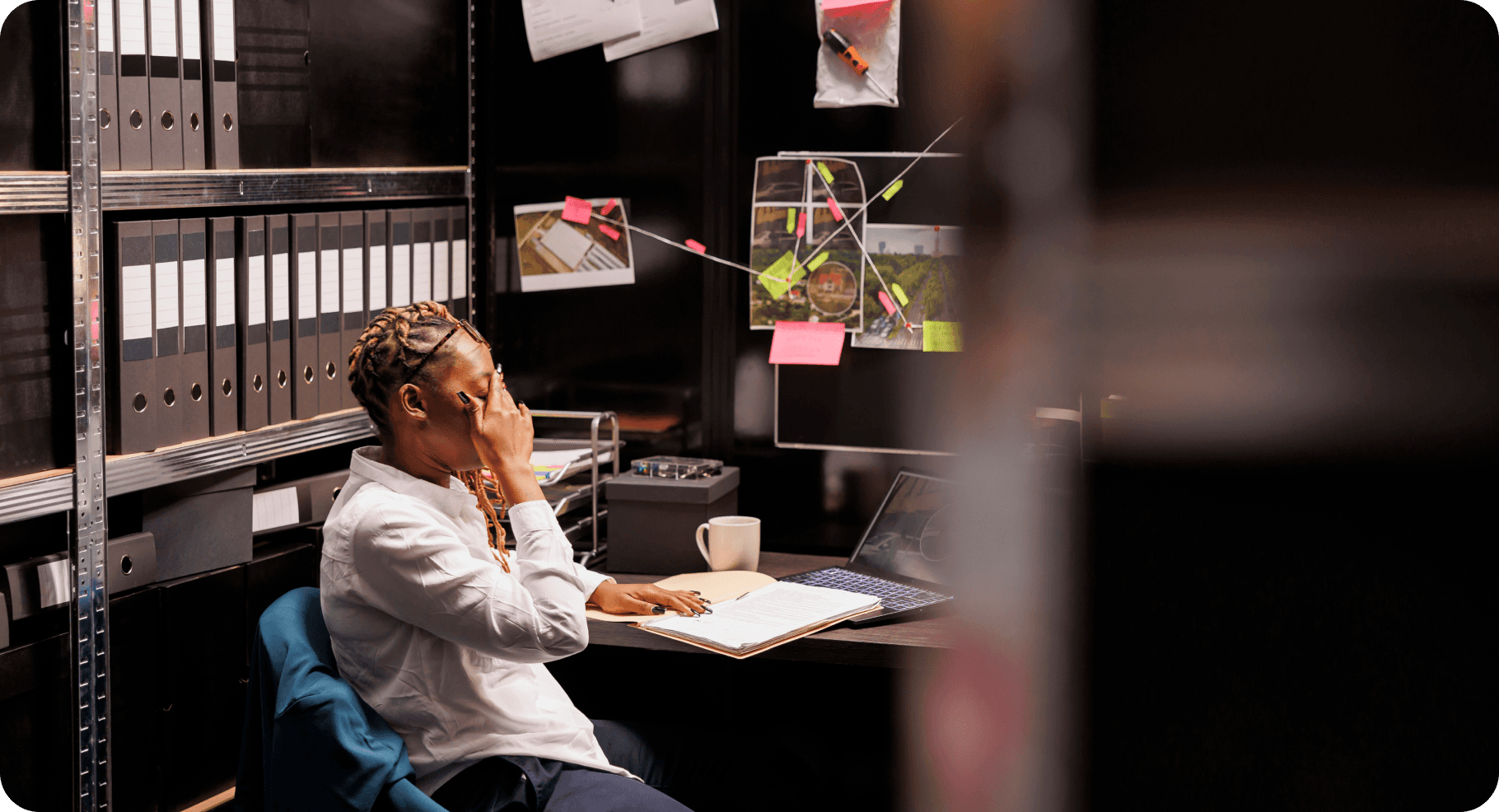
The flexibility of kanban enables you to embed reminders, set self-imposed WIP limits, and manage appointments seamlessly. Using labels or color-coded signals ensures no tasks are overlooked, helping you maintain accountability while working at your own pace.
Popular Kanban Board Tools
Kanban boards are supported by various tools designed to suit different workflows. These tools simplify task management, improve collaboration, and enhance productivity for teams and individuals alike.
Blitzit
Blitzit focuses on helping you prioritize tasks and work in a distraction-free environment. It combines a to-do list with a floating timer to maintain focus. You can visually track tasks and organize them into columns based on priority, enhancing workflow clarity. Additional features like Pomodoro timers, productivity reports, and task scheduling optimize your efficiency.

These capabilities allow you to break tasks into manageable chunks and keep your efforts streamlined. Blitzit also integrates notes, ensuring that everything you need to stay on track is in one place. The simplicity and flexibility make it an asset for personal productivity.
Trello
Trello uses an intuitive interface to represent tasks as cards, helping you track work stages within customizable columns. It's a versatile tool suitable for managing project workflows or personal tasks. The drag-and-drop functionality allows seamless updates to progress. With Trello, you can create work-in-progress limits or use color-coded labels to highlight task priorities.
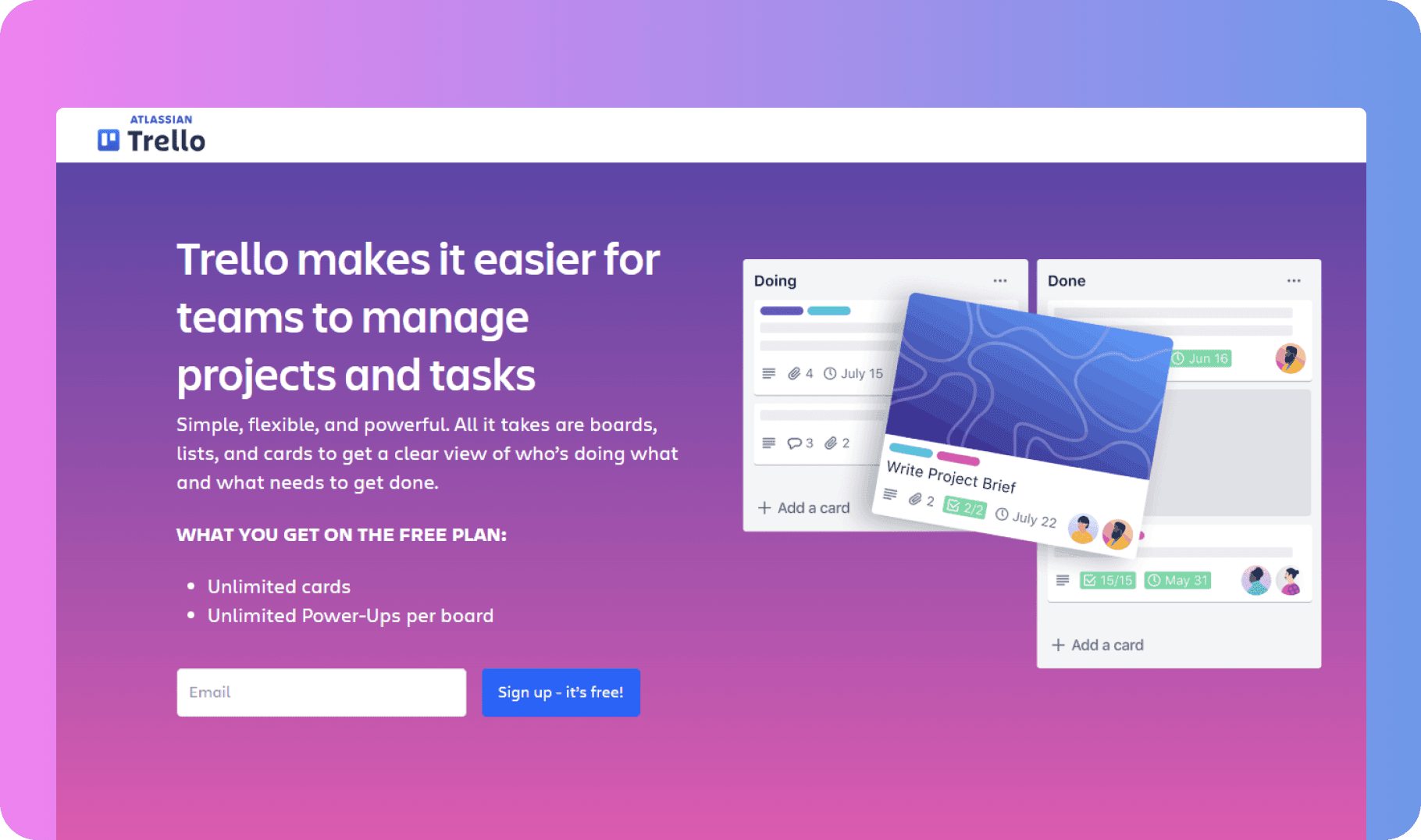
Integrations with third-party platforms like Slack or Google Drive add more functionality, supporting team collaboration. Task-specific due dates, checklist options, and comments ensure transparency among users. Trello's visual simplicity is especially beneficial for smaller teams or individuals aiming to manage workloads effectively.
Asana
Asana combines kanban board features with project tracking to help task delegation and timeline management. You can divide work into visual boards and monitor task completion across stages. The platform includes features for creating subtasks, attaching files, and setting dependencies between tasks.
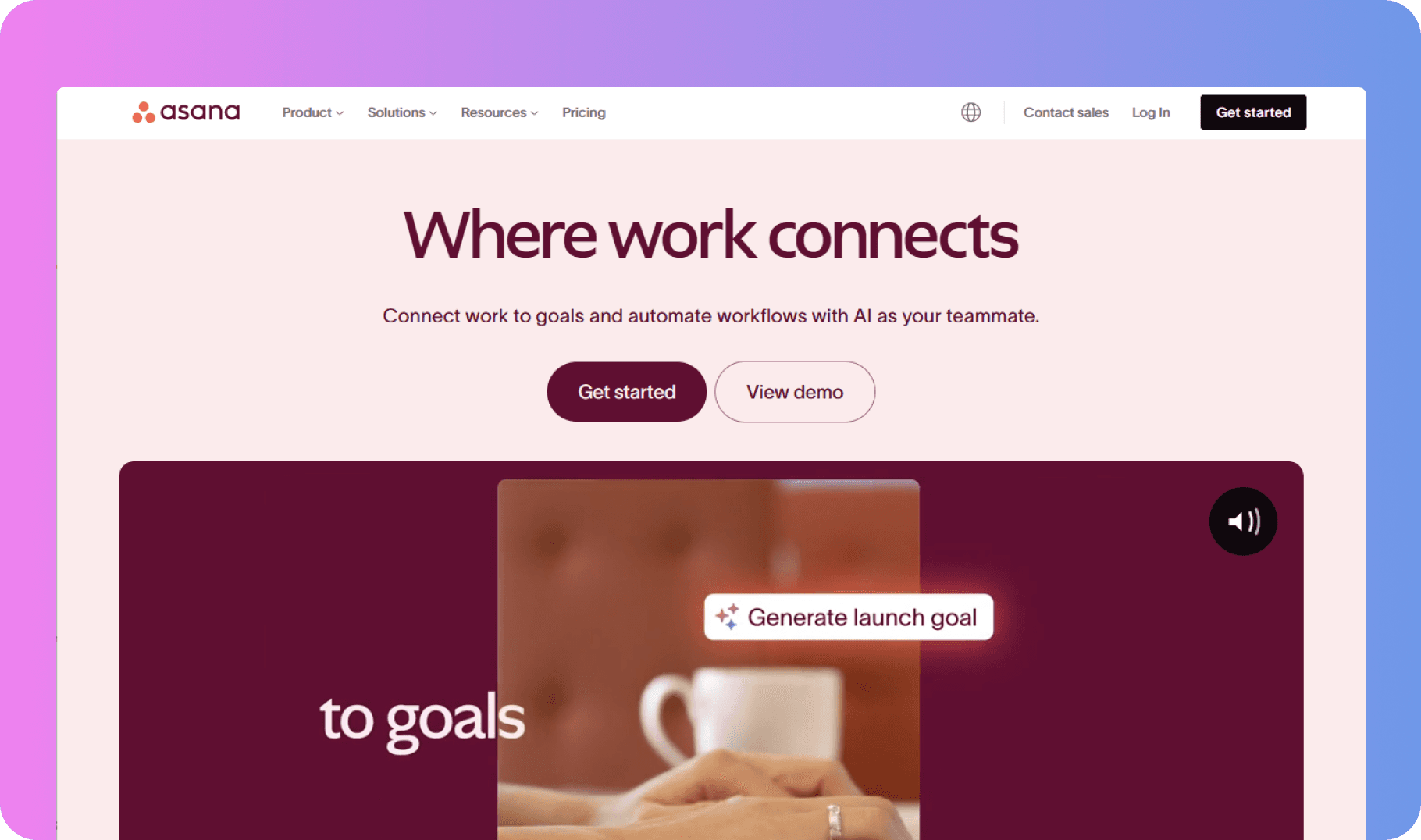
With clear visuals and task hierarchies, Asana keeps work organized and accessible. It also offers automation options to streamline repetitive actions, such as sending reminders or moving tasks between stages. Time-tracking integrations and team collaboration tools make Asana particularly useful for multi-phase projects demanding meticulous planning and execution.
Jira
Jira caters to software development teams by providing advanced kanban capabilities tailored for agile workflows. It's designed to handle complex projects, integrating features like sprint planning, backlog management, and real-time reporting. You can customize boards, set work-in-progress limits, and assign tasks to specific team members.
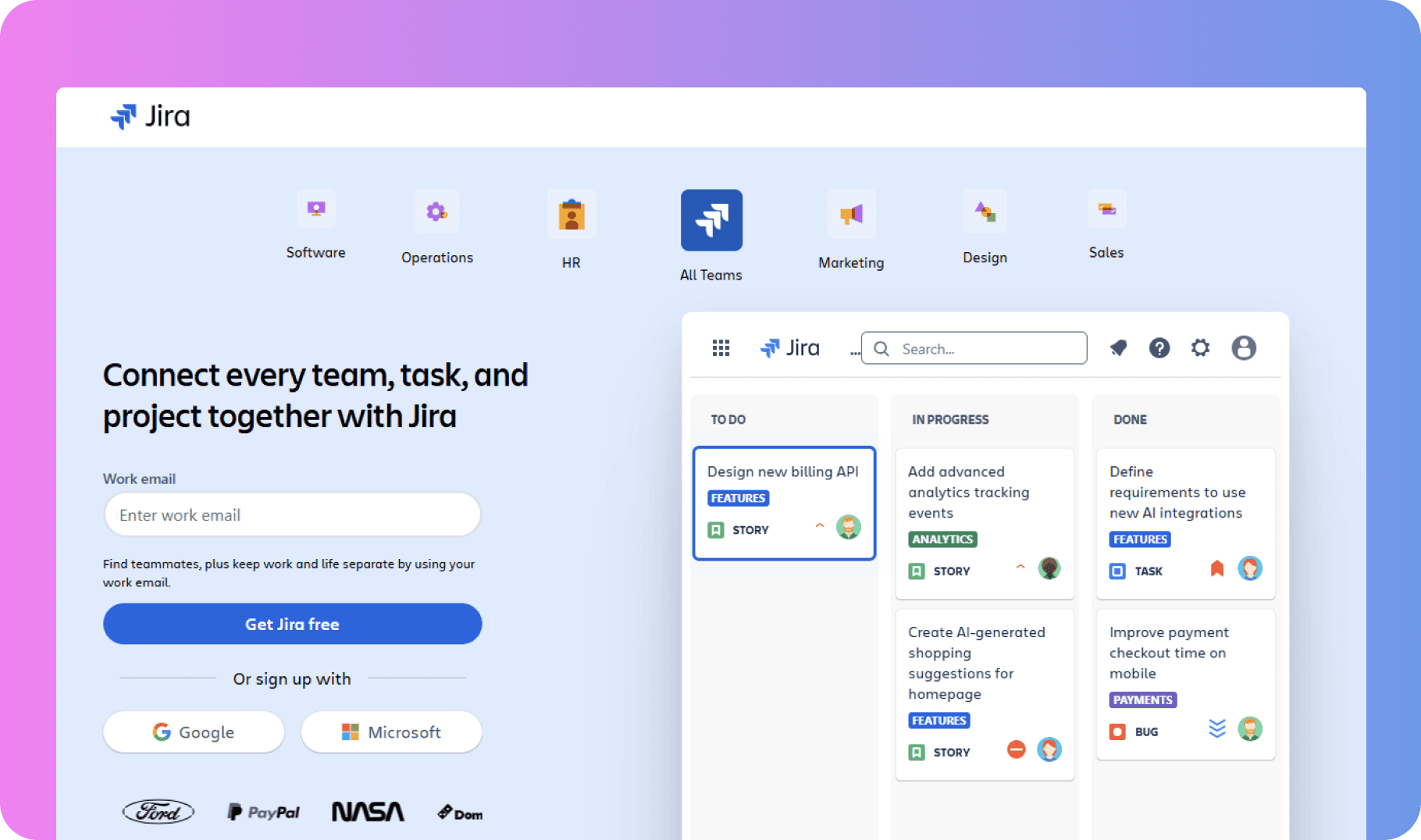
Jira’s detailed analytics allow you to monitor progress and identify bottlenecks within your workflow. It supports multiple integrations, such as CI/CD tools, making it an efficient choice for developers. While ideal for technical teams, Jira is also adaptable for general project management with its flexible configuration options.
Conclusion
Kanban boards aren’t just a way to manage tasks—they’re a proven system for improving productivity, focus, and collaboration. Whether you're handling complex team projects or organizing daily responsibilities, they help you prioritize effectively, minimize inefficiencies, and maintain steady progress.

With Blitzit, implementing kanban workflows becomes even smoother. Its intuitive task organization, progress tracking, and customizable lists ensure you stay on top of deadlines and focus on what matters most. By integrating kanban boards into your workflow, you’ll not only stay organized but also work smarter, reduce stress, and achieve better results.
Managing tasks can feel overwhelming when priorities shift, deadlines approach, and work keeps piling up. Keeping track of everything isn’t easy—unless you have the right system in place. That’s where kanban boards come in. They provide a clear, visual way to organize tasks, streamline workflows, and stay on top of priorities without the chaos.
Whether you're leading a team or managing personal projects, kanban boards help you see the big picture while keeping track of the details. If you're ready to take control of your tasks and boost productivity, let’s explore why kanban boards are a game-changer.
What Are Kanban Boards?
Kanban boards are visual task management tools that organize work into columns like "To Do," "In Progress," and "Done." Each task is represented as a movable card, making it easy to track progress at a glance.
By limiting work in progress (WIP) and maintaining transparency, kanban boards help reduce distractions and improve focus. Teams can quickly see who is responsible for each task, ensuring accountability and smoother collaboration.
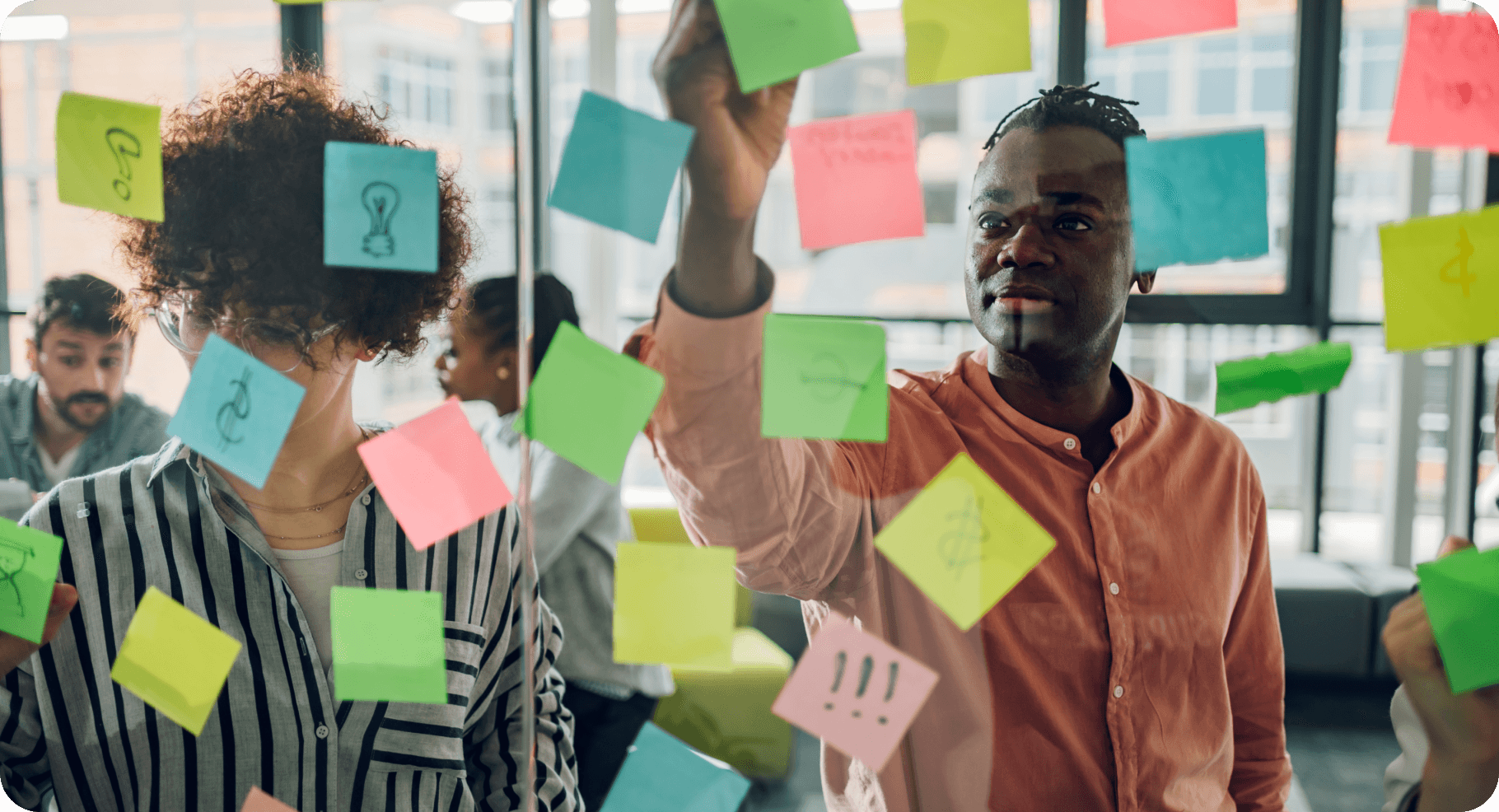
Digital kanban boards, like those in productivity apps, offer features such as due dates, labels, and integrations with time trackers and communication tools. These enhancements allow teams and individuals to customize workflows and stay on top of priorities.
Whether managing complex projects or organizing personal tasks, kanban boards streamline workflow, prevent missed deadlines, and improve efficiency for any work setting.
Key Features Of Kanban Boards
Kanban boards offer visual tools to streamline task management, enhance team productivity, and create efficient workflows. By integrating core features, they simplify complex processes and improve overall focus.
Visual Workflow Management
Kanban boards visually represent your workflow, offering clarity on task progress. Columns signify stages such as "To Do," "In Progress," and "Done," helping you identify current tasks and upcoming work seamlessly. Cards move across these columns as tasks advance, providing instant updates without verbal communication.
Visual signals—like color-coded cards or icons—present vital details at a glance. For example, red can mark high-priority tasks, while symbols can indicate work type or deadlines. These visuals simplify tracking and create a shared understanding among team members. Visualizing tasks in this way prevents overlooked details and enhances workflow efficiency.
Task Prioritization
Prioritizing tasks is intuitive with Kanban boards, as they allow arranging tasks in order of importance. By dragging cards, you can place critical tasks at the top of the "To Do" column, ensuring they're tackled first. When working within columns, positioning signifies not just priority but also readiness for the next step.
You can assign task cards to specific team members, include time estimates, and set deadlines. These details keep everyone aligned and focused on high-impact goals. Visual cues, such as labels or due date notifications, prevent confusion. Clear prioritization fosters momentum and reduces the risk of delays.
Work-In-Progress Limits
Kanban boards enhance efficiency by setting limits on work in progress (WIP). This practice ensures you concentrate on a manageable number of tasks at each stage, avoiding overload and maintaining quality. For instance, restricting "In Progress" tasks to three encourages task completion before new ones are added.
WIP limits promote accountability and focus, reducing the risk of overextension. This feature supports decision-making, as you and your team allocate efforts where they're most effective. By emphasizing quality over quantity, WIP limits create a balanced workflow and improve overall productivity.
Benefits Of Using Kanban Boards
Kanban boards offer clear advantages for workflow management, enhancing both individual and team productivity. They align tasks with priorities while promoting a streamlined process.
Improved Efficiency
Kanban boards eliminate inefficiencies by visualizing workflows and controlling task distribution. Clear stages like "To Do," "In Progress," and "Done" prevent mismanagement and minimize downtime.
Work-in-progress (WIP) limits play a significant role by ensuring tasks in progress remain manageable, helping team members focus entirely on their current responsibilities. For example, instead of juggling ten tasks, setting a WIP limit of three promotes dedicated attention to fewer, high-priority activities.
The visual layout allows quick identification of bottlenecks, letting you resolve them before they disrupt progress. Whether you're working individually or within a team, this optimized structure creates smoother workflows, completing tasks quicker and with better accuracy.
Enhanced Team Collaboration
Kanban boards foster collaboration by providing a shared space to track responsibilities and progress. Each task card shows ownership, deadlines, and other critical details, ensuring transparency among team members. Features like color-coded tags or assigned lanes clarify roles, reducing misunderstandings about who is handling what.

Teams rely on these boards for alignment during cross-functional projects. As your responsibilities unfold visually, it's easier to offer assistance, shift priorities, or tackle overlapping work. This visual clarity strengthens communication while maintaining accountability, even in remote or hybrid setups.
Better Process Transparency
Transparency is integral to kanban boards, making all ongoing, pending, and completed tasks accessible in real time. By presenting every stage in one view, they eliminate the need for constant updates or clarification meetings. Swimlanes further enhance this by sorting tasks by categories like department, client, or project type.
Setting commitment and delivery points highlights progress, showing the exact state of a task and its expected completion. Digital variations enrich this further by offering integration with calendars or productivity apps, rendering the entire process crystal clear. This transparency boosts trust by letting everyone see the big picture without confusion.
Common Uses Of Kanban Boards
Kanban boards support various applications, improving task organization and workflow efficiency. Teams and individuals can adapt them to fit different contexts for better performance and process clarity.
Project Management
Kanban boards help streamline team-based projects by visualizing workflows and ensuring clear task allocation. Cards represent each task, moving across columns like "To Do," "Doing," and "Done" based on a task's progress. This visual system allows you to monitor statuses at a glance.

Work-in-progress (WIP) limits reduce multitasking, maintaining focus by controlling how many tasks are active. Using swimlanes, teams categorize tasks by type or department, creating structured collaboration. This segmentation prevents confusion in cross-functional projects, ensuring progress toward goals remains unified and transparent.
Software Development
Kanban is widely used in software development to optimize agile workflows and track sprint progress. By organizing coding and testing tasks into manageable steps, you reduce delays caused by bottlenecks or miscommunication.

The inclusion of commitment and delivery points separates planned work from finished outcomes, aligning teams with deadlines. Establishing WIP limits prevents task overload while maintaining code quality, improving delivery cycles. Swimlanes further separate bug fixing, feature development, and other categories for balanced workload distribution.
Personal Productivity
For personal use, kanban boards simplify task prioritization and improve daily focus. By categorizing to-dos like "High Priority" or "Pending Review" within their respective columns, you gain clarity over your workload.
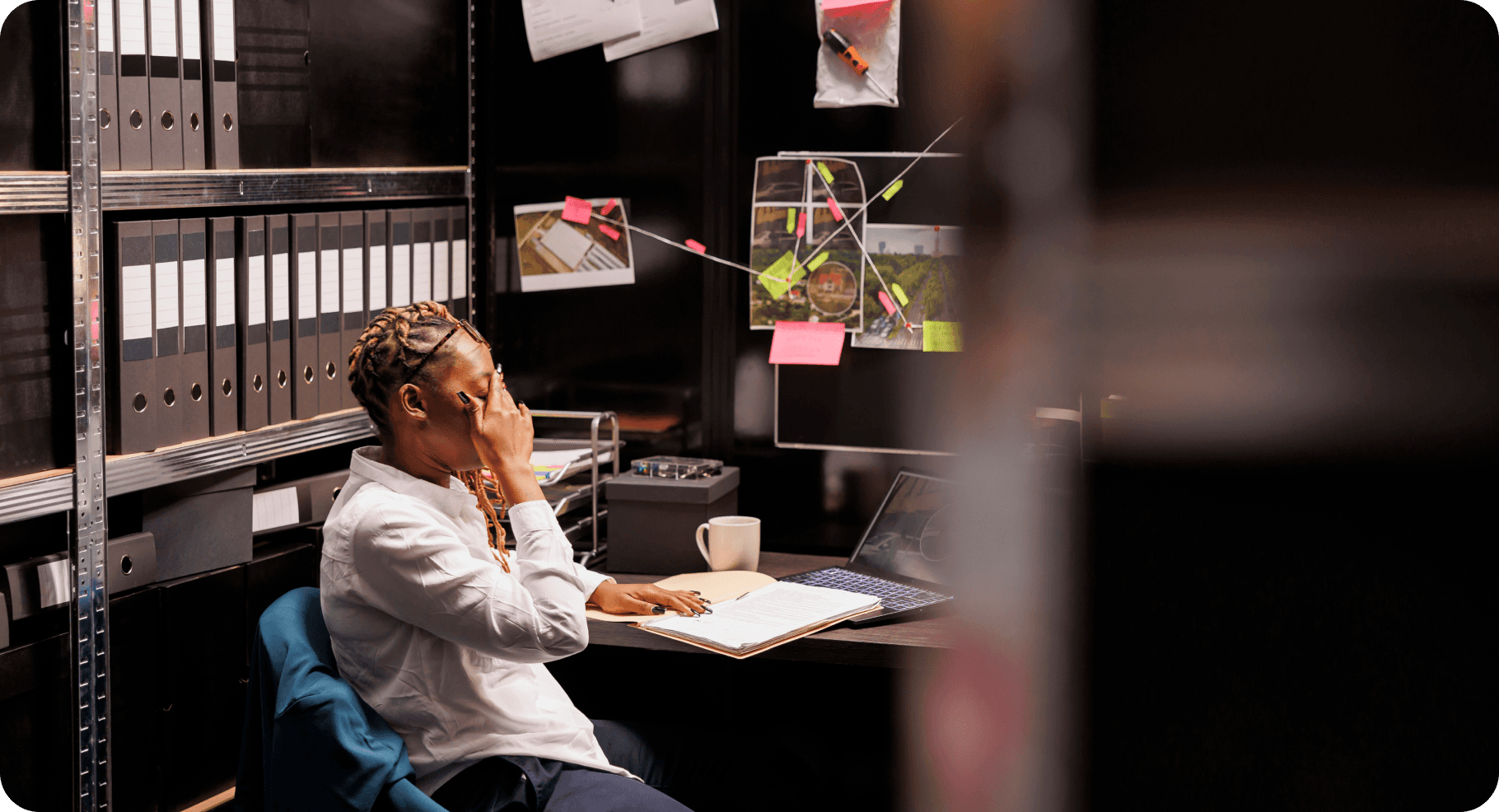
The flexibility of kanban enables you to embed reminders, set self-imposed WIP limits, and manage appointments seamlessly. Using labels or color-coded signals ensures no tasks are overlooked, helping you maintain accountability while working at your own pace.
Popular Kanban Board Tools
Kanban boards are supported by various tools designed to suit different workflows. These tools simplify task management, improve collaboration, and enhance productivity for teams and individuals alike.
Blitzit
Blitzit focuses on helping you prioritize tasks and work in a distraction-free environment. It combines a to-do list with a floating timer to maintain focus. You can visually track tasks and organize them into columns based on priority, enhancing workflow clarity. Additional features like Pomodoro timers, productivity reports, and task scheduling optimize your efficiency.

These capabilities allow you to break tasks into manageable chunks and keep your efforts streamlined. Blitzit also integrates notes, ensuring that everything you need to stay on track is in one place. The simplicity and flexibility make it an asset for personal productivity.
Trello
Trello uses an intuitive interface to represent tasks as cards, helping you track work stages within customizable columns. It's a versatile tool suitable for managing project workflows or personal tasks. The drag-and-drop functionality allows seamless updates to progress. With Trello, you can create work-in-progress limits or use color-coded labels to highlight task priorities.
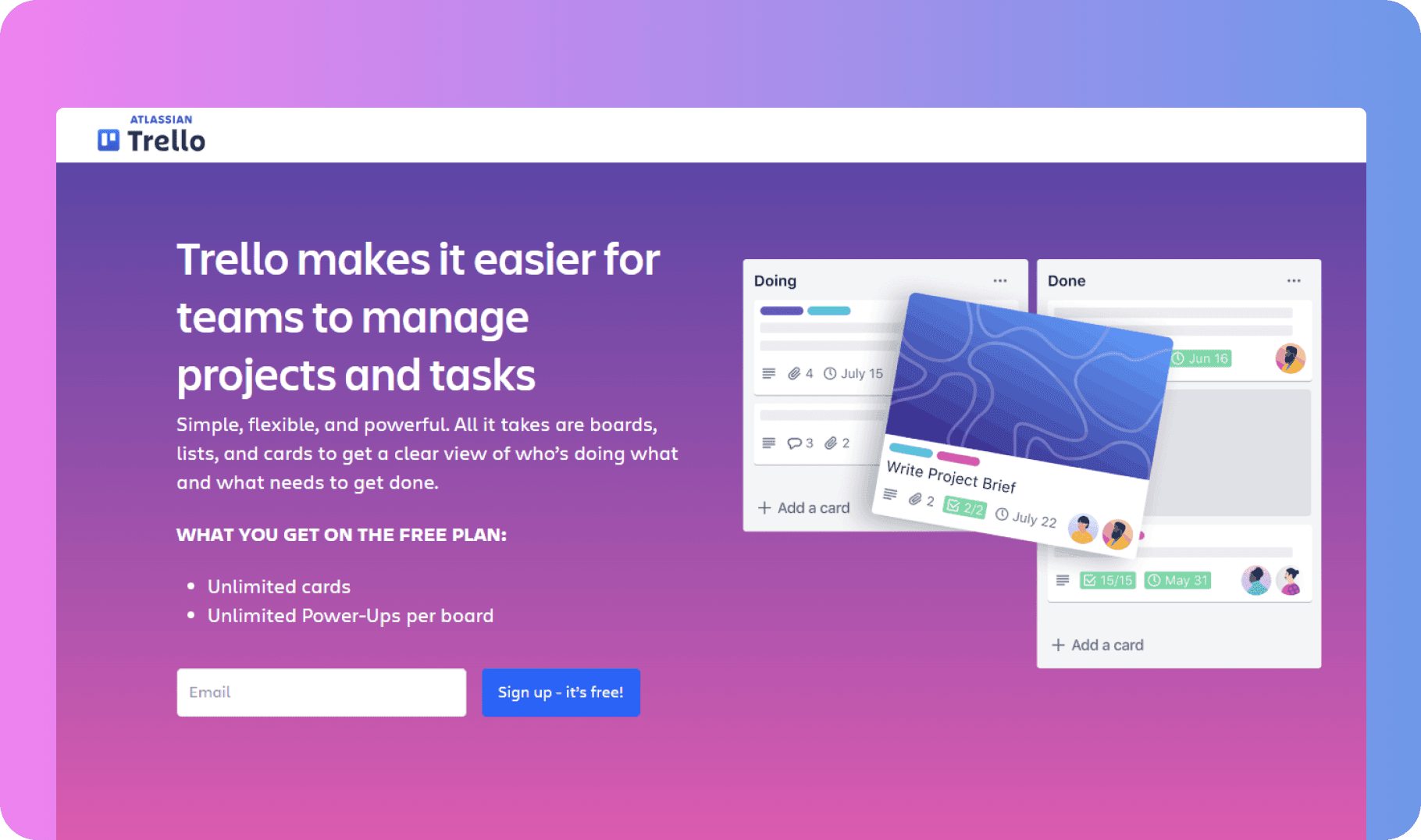
Integrations with third-party platforms like Slack or Google Drive add more functionality, supporting team collaboration. Task-specific due dates, checklist options, and comments ensure transparency among users. Trello's visual simplicity is especially beneficial for smaller teams or individuals aiming to manage workloads effectively.
Asana
Asana combines kanban board features with project tracking to help task delegation and timeline management. You can divide work into visual boards and monitor task completion across stages. The platform includes features for creating subtasks, attaching files, and setting dependencies between tasks.
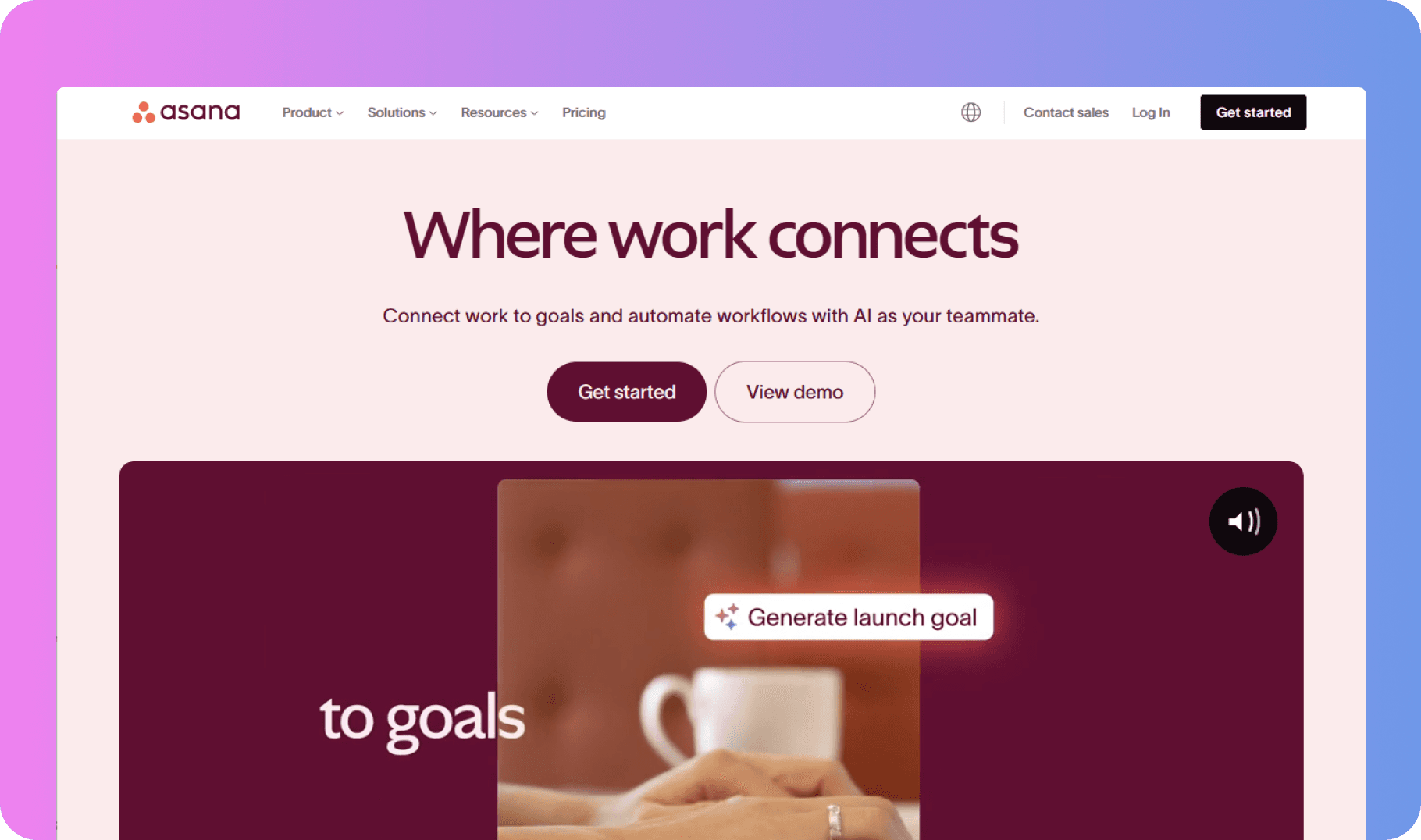
With clear visuals and task hierarchies, Asana keeps work organized and accessible. It also offers automation options to streamline repetitive actions, such as sending reminders or moving tasks between stages. Time-tracking integrations and team collaboration tools make Asana particularly useful for multi-phase projects demanding meticulous planning and execution.
Jira
Jira caters to software development teams by providing advanced kanban capabilities tailored for agile workflows. It's designed to handle complex projects, integrating features like sprint planning, backlog management, and real-time reporting. You can customize boards, set work-in-progress limits, and assign tasks to specific team members.
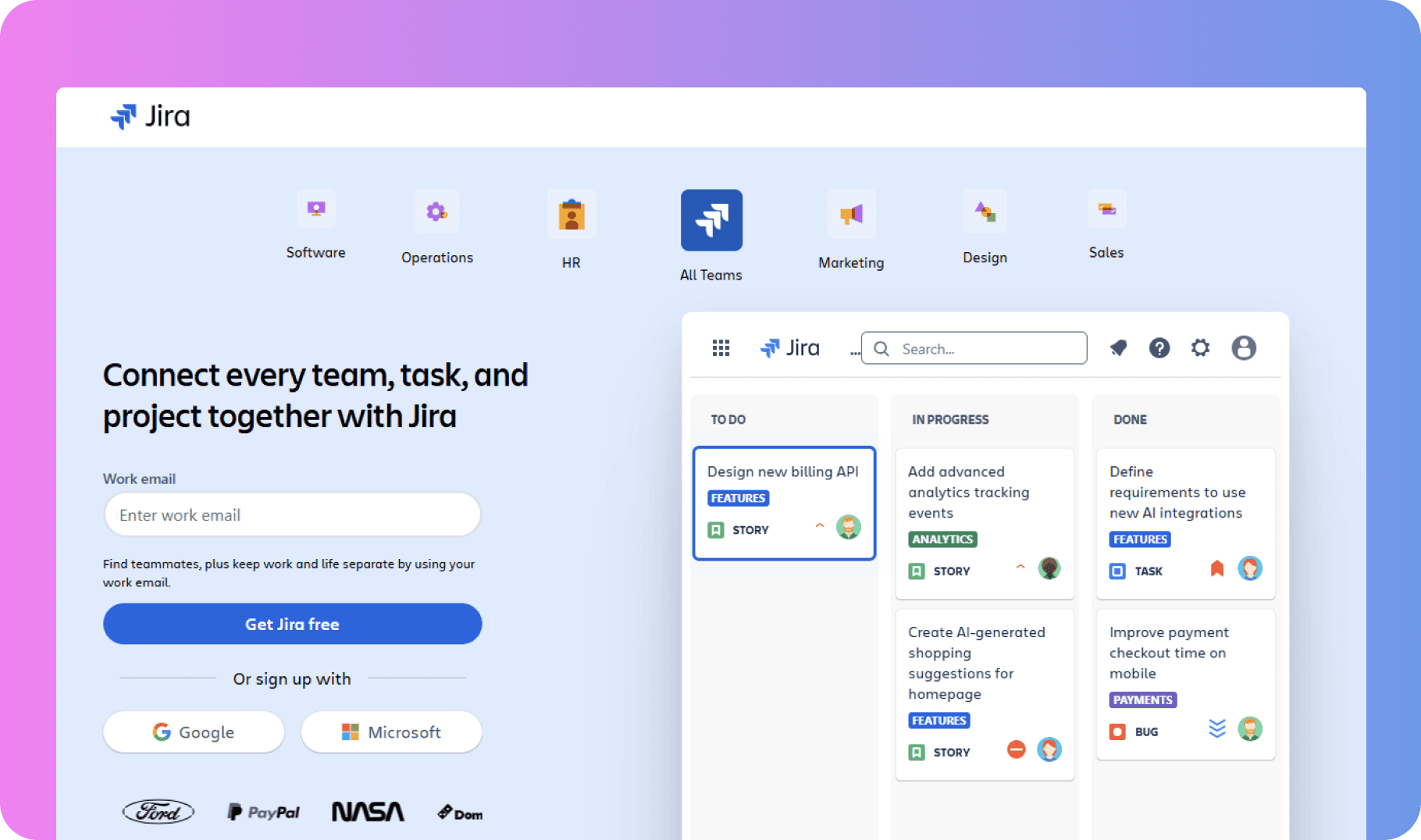
Jira’s detailed analytics allow you to monitor progress and identify bottlenecks within your workflow. It supports multiple integrations, such as CI/CD tools, making it an efficient choice for developers. While ideal for technical teams, Jira is also adaptable for general project management with its flexible configuration options.
Conclusion
Kanban boards aren’t just a way to manage tasks—they’re a proven system for improving productivity, focus, and collaboration. Whether you're handling complex team projects or organizing daily responsibilities, they help you prioritize effectively, minimize inefficiencies, and maintain steady progress.

With Blitzit, implementing kanban workflows becomes even smoother. Its intuitive task organization, progress tracking, and customizable lists ensure you stay on top of deadlines and focus on what matters most. By integrating kanban boards into your workflow, you’ll not only stay organized but also work smarter, reduce stress, and achieve better results.