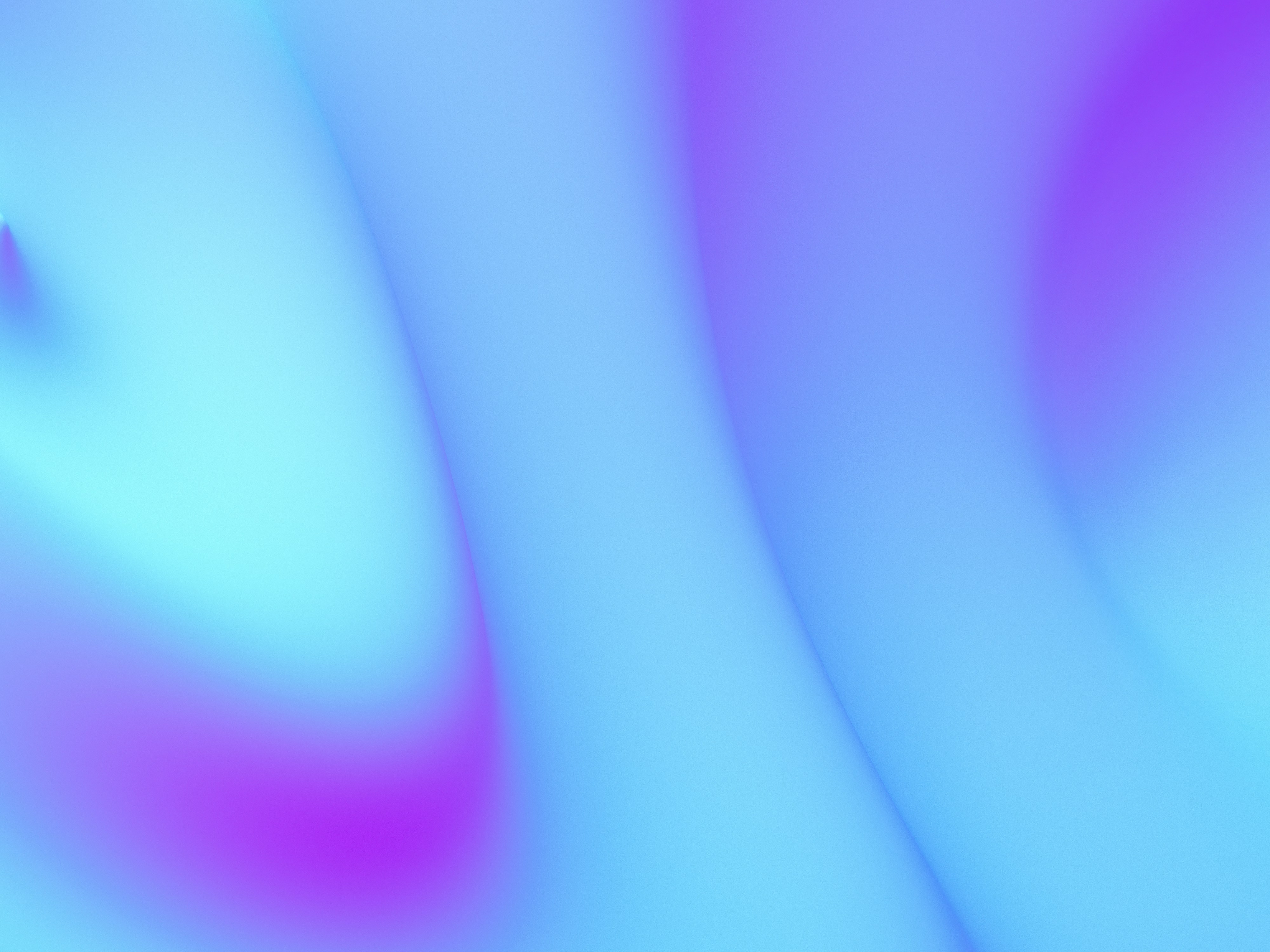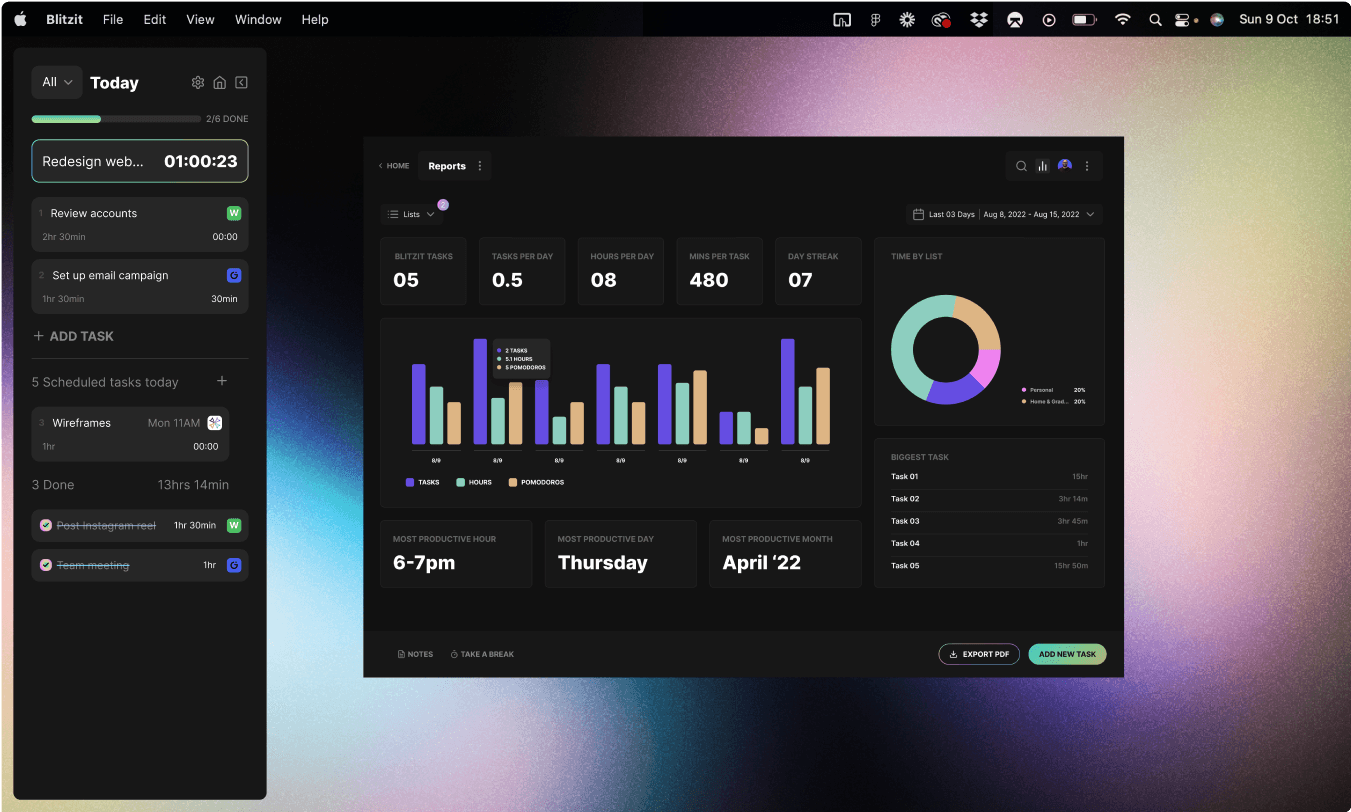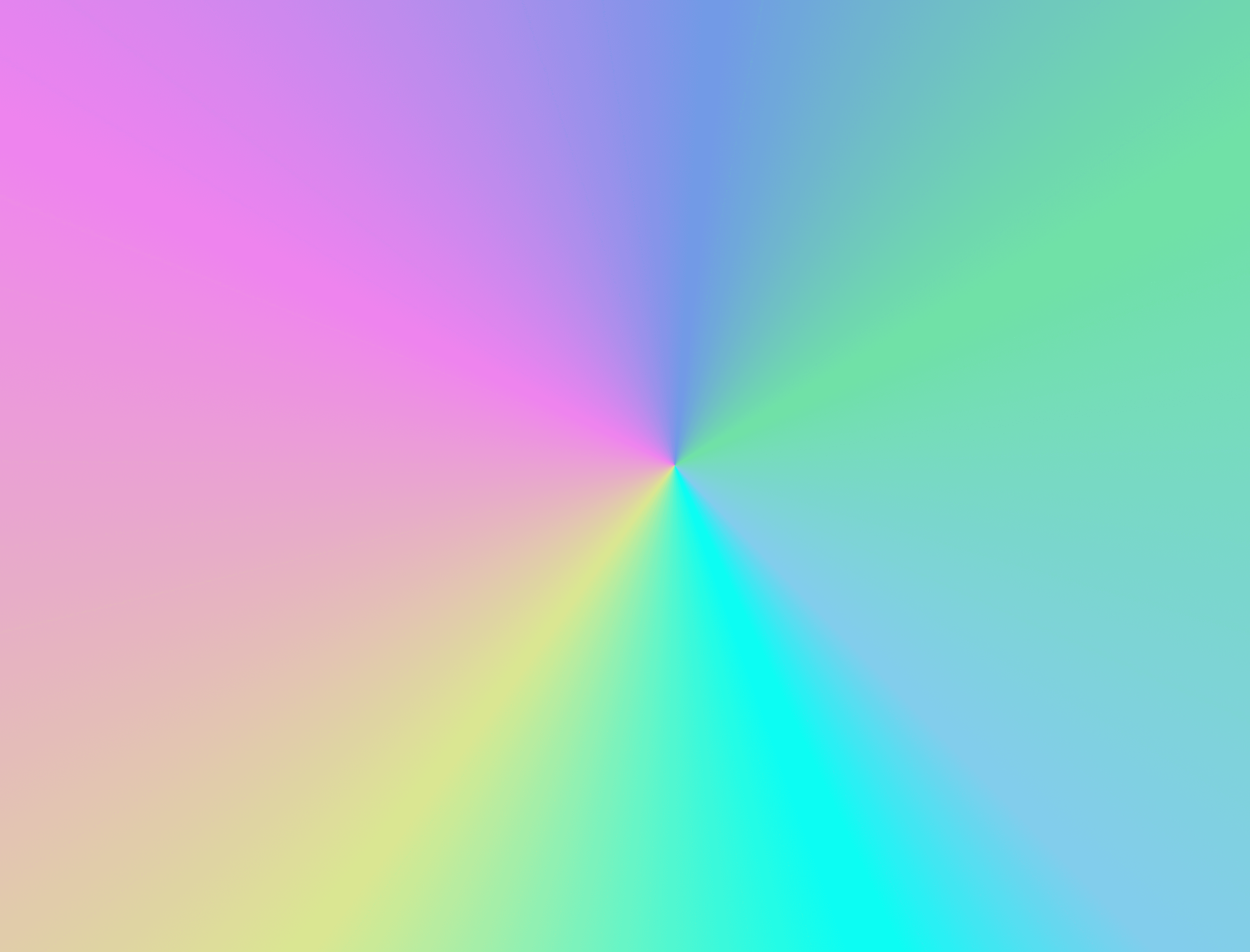Pomodoro Timer by Blitzit
Staying focused can be a challenge. That’s why we created a simple and free pomodoro timer to help you stay productive and on track. To supercharge your productivity, check out our complete productivity app - Blitzit, your ultimate productivity and to-do app.
What is a pomodoro timer?



What are the benefits of using a pomodoro timer?
How does an online pomodoro timer work?
The Blitzit Pomodoro Timer is a simple yet effective tool to help you stay focused and productive by breaking your work into manageable intervals. Follow these steps to make the most of this timer and enhance your work:
Step 1: Open your web browser and go to Blitzit Pomodoro Timer.
Step 2: Click the Start button to begin the default 25-minute work session.
Step 3: Stay focused on your task until the timer sounds at the end of the work period.
Step 4: When the timer ends, click Start Break to begin your 5-minute short break.
Step 5: Rejoice! Repeat the process for more sessions, then take a longer break.
And that’s just the start—our Pomodoro Timer lets you customise your background, play focus music, and track your tasks as you power through them.